Mastering SQL Paging with ROW_NUMBER(): A Comprehensive Guide
Efficient data retrieval is crucial when dealing with large datasets in SQL databases. One of the essential techniques for managing and displaying data in a user-friendly way is paging, which allows you to fetch a subset of rows from a larger result set. In this blog, we will explore how to implement SQL paging using the ROW_NUMBER() function.
Understanding SQL Paging
Paging is a method used to divide a large dataset into smaller, more manageable chunks or pages. This is particularly useful in web applications where you need to display a limited number of rows per page and provide navigation controls to browse through the dataset.
Introduction to ROW_NUMBER()
The ROW_NUMBER() function is a powerful window function in SQL that assigns a unique sequential integer to rows within a partition of a result set. It is commonly used for tasks such as ranking, ordering, and paging.
Basic Syntax of ROW_NUMBER()
Before diving into paging, let’s look at the basic syntax of the ROW_NUMBER() function:
SELECT
column1,
column2,
ROW_NUMBER() OVER (ORDER BY column_name) AS row_num
FROM
table_name;
In this syntax:
column1,column2, etc., are the columns you want to select.OVER (ORDER BY column_name)specifies the order in which the rows are numbered.row_numis the alias for the sequential number assigned to each row.
Implementing Paging with ROW_NUMBER()
To implement paging, you can use the ROW_NUMBER() function in a Common Table Expression (CTE) or a subquery, and then filter the rows based on the assigned row numbers.
Step-by-Step Guide
- Create the CTE or Subquery with ROW_NUMBER()
First, assign row numbers to each row in your result set. Let’s assume we want to page through a list of employees ordered by their hire date.
WITH OrderedEmployees AS (
SELECT
employee_id,
employee_name,
hire_date,
ROW_NUMBER() OVER (ORDER BY hire_date) AS row_num
FROM
employees
)
- Select the Desired Page
Next, filter the rows based on the row numbers to fetch only the rows for the desired page. Suppose we want to display 10 rows per page and we are on page 2.
SELECT
employee_id,
employee_name,
hire_date
FROM
OrderedEmployees
WHERE
row_num BETWEEN 11 AND 20;
In this example:
- Page 1 rows are numbered 1 to 10.
- Page 2 rows are numbered 11 to 20.
Full Implementation Example
Combining the steps, here’s a complete example:
WITH OrderedEmployees AS (
SELECT
employee_id,
employee_name,
hire_date,
ROW_NUMBER() OVER (ORDER BY hire_date) AS row_num
FROM
employees
)
SELECT
employee_id,
employee_name,
hire_date
FROM
OrderedEmployees
WHERE
row_num BETWEEN @start_row AND @end_row;
In this query:
@start_rowand@end_roware parameters you can set based on the page number and the number of rows per page. For example, for page 2 with 10 rows per page,@start_rowwould be 11 and@end_rowwould be 20.
Advantages of Using ROW_NUMBER() for Paging
- Simplicity: The
ROW_NUMBER()function provides a straightforward way to implement paging without complex logic. - Flexibility: You can easily adjust the order and the number of rows per page by changing the parameters in the
OVERclause and theWHEREclause. - Performance: While
ROW_NUMBER()may not be the most performant method for very large datasets, it is generally efficient for moderate-sized tables and offers clear, readable queries.
Conclusion
Paging through data is a common requirement in many applications, and using the ROW_NUMBER() function in SQL provides a clean and efficient way to achieve this. By following the steps outlined in this guide, you can implement paging in your SQL queries with ease, improving the user experience by displaying manageable chunks of data at a time.
With this knowledge, you can now handle large datasets more effectively and present data in a way that is both user-friendly and performant. Happy querying!


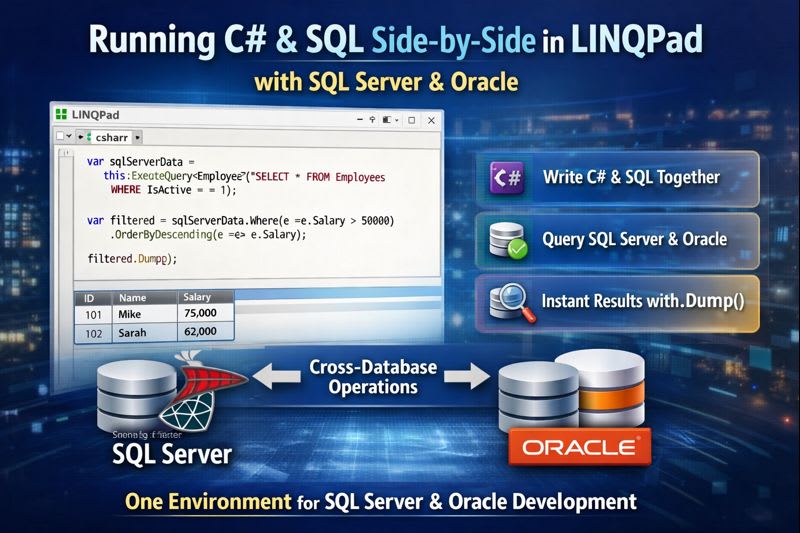
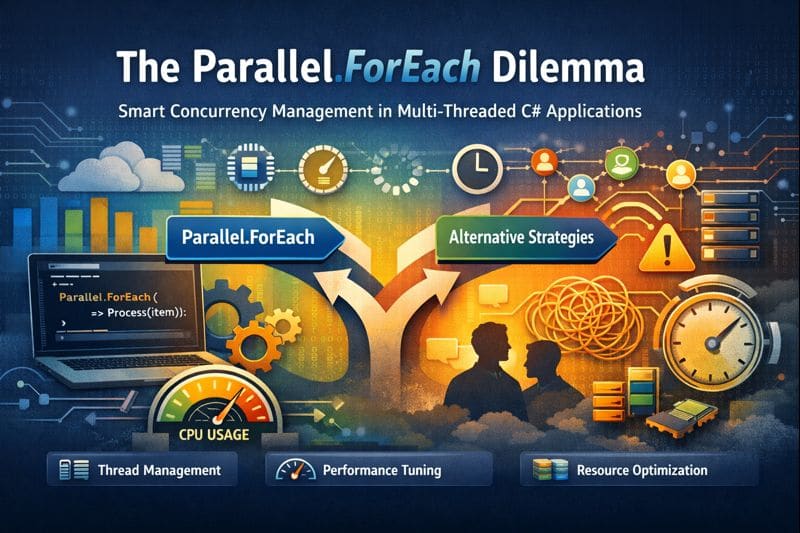
Leave a comment