Why Developers Are Switching from Postman to Bruno for a Faster, Git-First API Workflow
Introduction
In modern software development, reliable API testing tools are essential. For years, Postman has been the dominant choice in our industry, offering a complete collaboration platform for designing and testing APIs. Recently, a new contender — Bruno — has gained rapid traction by focusing on speed, privacy, and Git-native workflows.
As developers, our priorities often include:
- Faster testing cycles
- Simpler tools that don’t get in the way
- Full control of project files
- Seamless versioning with Git
Bruno targets these needs directly, making it a compelling option in API development.
What Is Bruno?
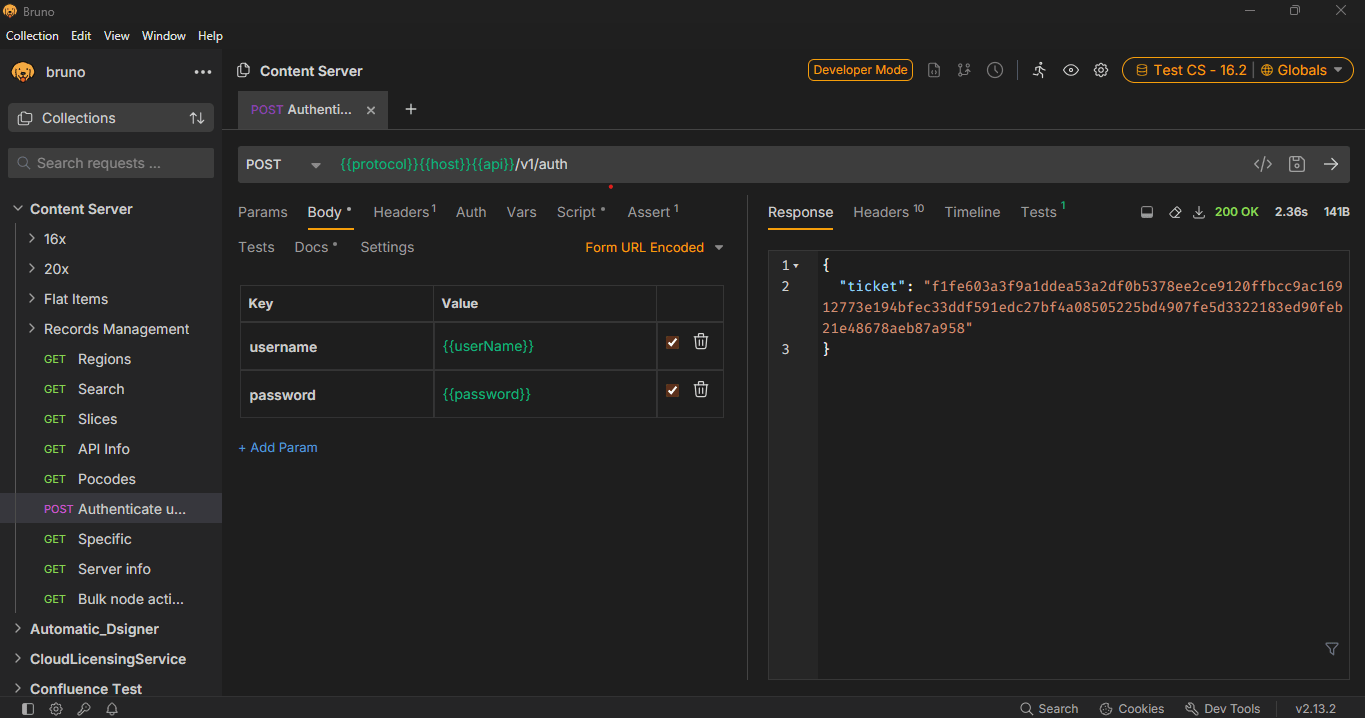
Bruno is a free and open-source API client built to improve everyday productivity. Instead of forcing cloud storage, Bruno saves collections as plain files inside our project directory — ideal for Git workflows and collaborative version control.
Highlights of Bruno
- Instant launch and response rendering
- Completely offline-first
- Git collaboration using standard file structures
- REST and GraphQL support
- Encrypted secure vault for secrets
- Testing assertions with JavaScript
Bruno embraces a toolkit philosophy: simple, fast, and under our control.
What Is Postman?
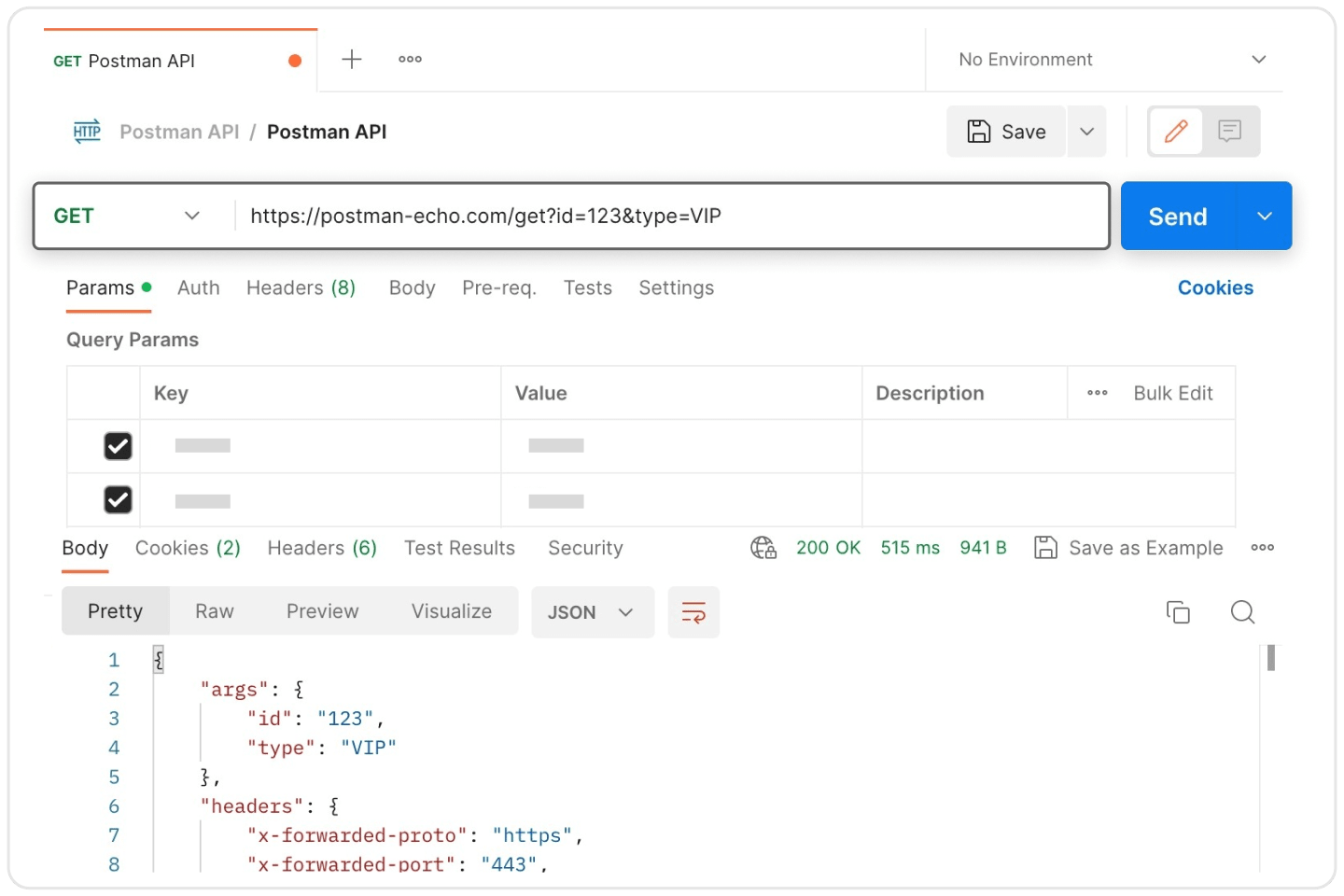
Postman is a comprehensive, enterprise-level API platform used widely across large engineering organizations. Beyond testing, Postman supports:
- Mock servers
- Team collaboration via cloud
- API documentation
- Automated monitoring
This makes Postman extremely powerful, though it can feel heavy for local-only or version-controlled development.
Bruno vs Postman: Feature Breakdown
Performance & Resource Usage
| Feature | Bruno | Postman |
|---|---|---|
| Startup time | ⚡ Very Fast | ⏳ Slower |
| Handling large collections | ✅ Smooth | ❌ Lag can occur |
| App footprint | Minimal | Resource-intensive |
Bruno keeps our local environment feel fast and uncluttered.
Collaboration Approach
| Collaboration Method | Bruno | Postman |
|---|---|---|
| Git workflows | ✅ Native | ⚠️ Requires setup |
| Cloud-based teamwork | ❌ Not built-in | ✅ Excellent |
| Pricing for team use | ✅ Free | ❌ Requires subscription |
Our development style determines which approach fits best.
Workflow Compatibility
| Factor | Bruno | Postman |
|---|---|---|
| Offline-only environments | ✅ Fully supported | ❌ Limited |
| Learning curve | Simple UI | Complex interface |
| Feature range | Focused on essentials | Extensive API lifecycle management |
Bruno focuses on speed and simplicity, while Postman covers more enterprise-level needs.
Postman: Pros & Cons for Development Teams
✅ Strengths
- Highly capable for full API lifecycle
- Cloud workspaces for distributed teams
- Built-in automation and monitoring
- Strong ecosystem and community support
❌ Limitations
- Heavier performance footprint
- Paid plans required for advanced team features
- Mandatory cloud dependency for collaboration
- UI complexity can slow down basic workflows
Recommended Usage
| Scenario | Better Tool |
|---|---|
| Fast, local API testing | Bruno |
| Git-based development workflows | Bruno |
| Enterprise-scale collaboration | Postman |
| Mock servers, CI automation | Postman |
In many teams, both can coexist — Bruno for everyday testing and Postman for cloud-driven workflows.
Conclusion
Bruno introduces a refreshing approach: a lightweight, developer-centric API tool aligned with our version-controlled workflows. It simplifies daily testing tasks while removing reliance on commercial cloud requirements.
Postman remains unrivaled in enterprise ecosystems where collaboration, documentation, and automation are tightly integrated into the development process.
Ultimately, the right tool depends on our environment: Bruno for speed and autonomy — Postman for large-scale collaboration.




Leave a comment