Applying Conditional Logic in SQL Queries with the CASE Statement
In SQL, the CASE statement is a valuable tool that introduces conditional logic directly within your queries. This feature allows you to categorize data, create custom outputs, and apply logic that adapts to the data in your tables. In this post, we’ll explore how to effectively use the CASE statement with a practical example.
The Scenario
Imagine you have a table called DSObject_tableTemp, which stores various details about objects, including their titles, creation and modification dates, and other metadata. You want to run a query that classifies these objects based on their titles, labeling specific ones with “Yes” if they match certain criteria, and “No” otherwise.
The SQL Query
Here’s how you can write a query using the CASE statement to achieve this:
SELECT
CASE
WHEN Object_title IN ('om', 'tt') THEN 'Yes'
ELSE 'No'
END AS checkout,
handle_class,
Object_title,
Document_highest_version_used,
Object_create_date,
Object_modified_date,
handle_id,
handle_index,
class_name,
content_Size,
Rendition_rendition_type
FROM
DSObject_tableTemp;
Understanding the Query
- Conditional Logic with
CASE:CASE WHEN Object_title IN ('om', 'tt') THEN 'Yes' ELSE 'No' END AS checkout,This portion of the query checks whether the
Object_titlefield matches either ‘om’ or ‘tt’. If it does, the query outputs ‘Yes’ under thecheckoutcolumn. If not, it returns ‘No’. This creates a new column,checkout, where each entry is conditionally labeled. - Selecting Additional Columns:
handle_class, Object_title, Document_highest_version_used, Object_create_date, Object_modified_date, handle_id, handle_index, class_name, content_Size, Rendition_rendition_typeThe query proceeds by selecting other columns from the
DSObject_tableTemptable, providing a comprehensive set of information about each object, including metadata and classification. - Data Source Specification:
FROM DSObject_tableTemp;The
FROMclause indicates that the data is being retrieved from theDSObject_tableTemptable.
Advantages of Using CASE in SQL
- Dynamic Categorization: The
CASEstatement allows for dynamic categorization of data within your SQL queries, making it easier to organize and analyze data based on specific criteria. - Improved Query Clarity: By embedding logic directly into the query,
CASEhelps make your SQL more understandable, especially when dealing with complex conditions. - Versatility: The
CASEstatement can handle a wide range of conditions and return different types of results, providing a flexible solution for many scenarios.
Practical Applications
- Labeling Data: Use
CASEto label data points based on criteria, such as tagging high-priority items or categorizing entries by status. - Conditional Computations: Perform calculations or derive new values within your query, adjusting results based on specific conditions.
- Custom Filtering: Apply custom filters that change dynamically based on the data, making your queries more adaptable and targeted.
Conclusion
The CASE statement in SQL is an essential feature for adding conditional logic to your queries. By using CASE, you can create more dynamic, flexible, and readable SQL statements that adjust to the data they process. Whether you’re labeling data, performing conditional calculations, or filtering results, the CASE statement is a powerful tool that can enhance your SQL queries and make them more effective.
Incorporate CASE into your SQL toolkit to handle complex data scenarios with ease and clarity.


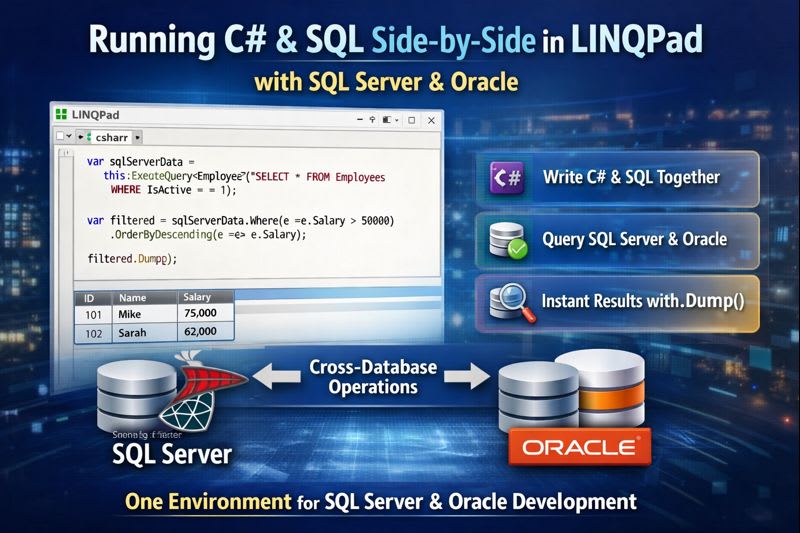
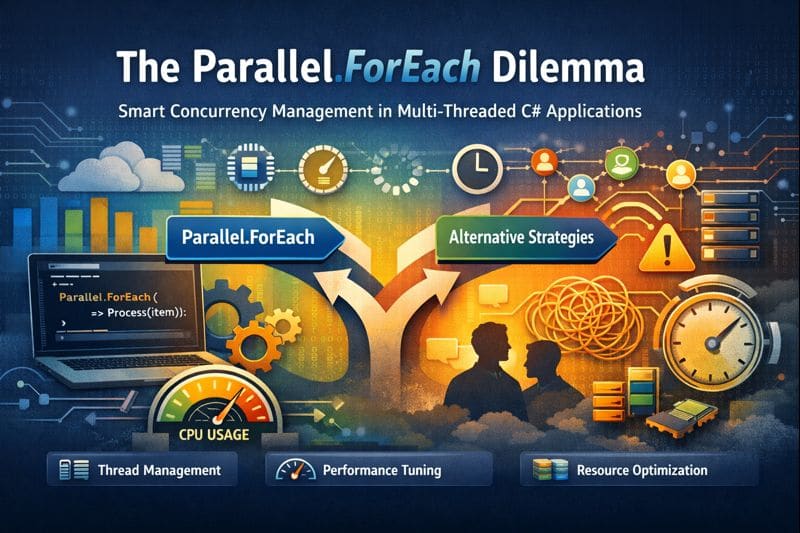
Leave a comment