Setting the Current Culture in a C# Application
Adapting an application to different cultures and languages is essential in modern software development. In C#, the CultureInfo class in the System.Globalization namespace provides a powerful way to manage cultural settings, such as date formats, number formats, and text direction.
Why Set the Current Culture?
Setting the current culture of an application ensures that it can handle dates, numbers, and strings according to the user’s locale, enhancing usability and user experience. It helps in:
- Displaying Localized Data: Showing dates, times, and numbers in a format familiar to the user.
- Resource Management: Loading language-specific resources, such as strings and images, for different cultures.
- Consistency Across Applications: Ensuring consistent behavior across different parts of an application or between different applications.
How to Set the Current Culture
In C#, you can set the culture for the current thread using the Thread.CurrentThread.CurrentCulture and Thread.CurrentThread.CurrentUICulture properties. Here’s how you can do it:
Setting Culture for the Current Thread
You can set the culture for the current thread by creating a new instance of the CultureInfo class and assigning it to the current thread’s culture properties.
using System;
using System.Globalization;
using System.Threading;
class Program
{
static void Main()
{
var cultureInfo = CultureInfo.CreateSpecificCulture("en-Us");
Thread.CurrentThread.CurrentCulture = cultureInfo;
Thread.CurrentThread.CurrentUICulture = cultureInfo;
// The CultureInfo class has two private static members named m_userDefaultCulture and m_userDefaultUICulture in versions prior to.NET 4.0;
// in 4.0 they are named s_userDefaultCulture and s_userDefaultUICulture.
var type = typeof(CultureInfo);
try
{
type.InvokeMember("s_userDefaultCulture",
BindingFlags.SetField | BindingFlags.NonPublic | BindingFlags.Static,
null,
cultureInfo,
new object[] { cultureInfo });
type.InvokeMember("s_userDefaultUICulture",
BindingFlags.SetField | BindingFlags.NonPublic | BindingFlags.Static,
null,
cultureInfo,
new object[] { cultureInfo });
}
catch
{
// In versions prior to.NET 4.0
try
{
type.InvokeMember("m_userDefaultCulture",
BindingFlags.SetField | BindingFlags.NonPublic | BindingFlags.Static,
null,
cultureInfo,
new object[] { cultureInfo });
type.InvokeMember("m_userDefaultUICulture",
BindingFlags.SetField | BindingFlags.NonPublic | BindingFlags.Static,
null,
cultureInfo,
new object[] { cultureInfo });
}
catch(Exception ex)
{
Console.WriteLine("The system encountered an issue while attempting to designate 'en-US' as the default culture.", ex);
}
}
}
}
Default Thread Culture
.NET 4.5 and later versions allow setting the default culture for all threads in the application domain using CultureInfo.DefaultThreadCurrentCulture and CultureInfo.DefaultThreadCurrentUICulture. This is especially useful in applications with multiple threads.
CultureInfo.DefaultThreadCurrentCulture = new CultureInfo("en-GB");
CultureInfo.DefaultThreadCurrentUICulture = new CultureInfo("en-GB");
Practical Application in ASP.NET
In ASP.NET applications, culture settings can be applied at different levels—application, page, or thread. For instance, you can set the culture in the web.config file:
<configuration>
<system.web>
<globalization culture="fr-FR" uiCulture="fr-FR" />
</system.web>
</configuration>
This setting ensures that the entire application follows French cultural settings for formatting dates, numbers, and other locale-specific data.
Conclusion
Setting the current culture in a C# application is vital for creating applications that are accessible and user-friendly across different regions. By leveraging the CultureInfo class and the properties CurrentCulture and CurrentUICulture, you can effectively manage cultural settings, ensuring that your application meets the needs of a global audience.
For more detailed information, you can refer to the official Microsoft documentation and other resources on the topic (Exercises in .NET with Andras Nemes) (Microsoft Learn).


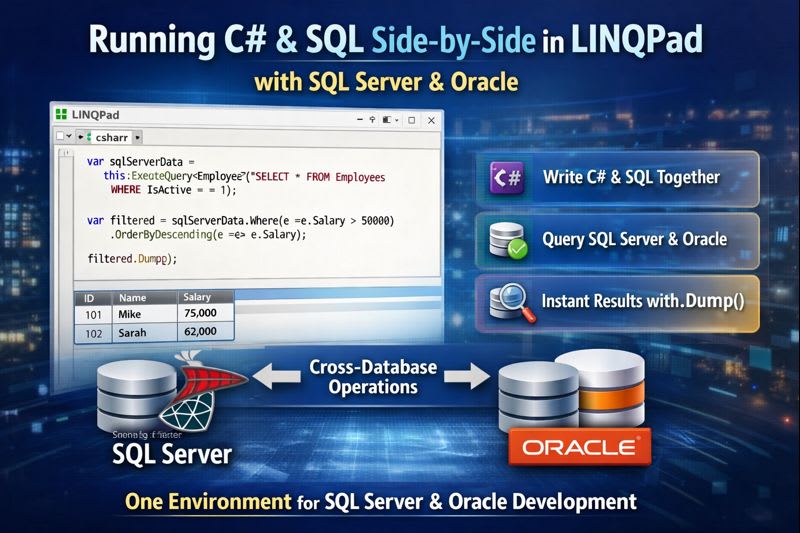
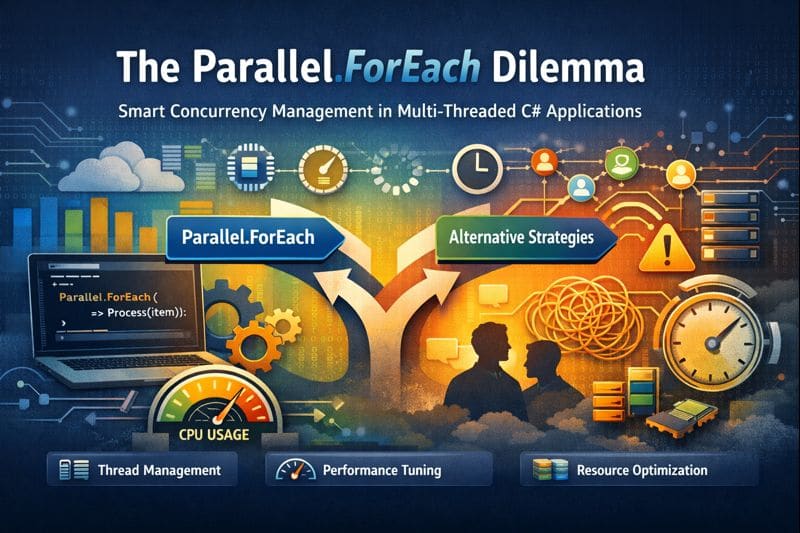
Leave a comment