Mastering Markdown Basics: A Beginner’s Guide to Formatting Text
Introduction
Markdown is a lightweight markup language that’s perfect for adding structure and style to text-based content. It’s commonly used in documentation, README files, and content management systems. Let’s dive into the essential Markdown syntax for creating headers, lists, links, images, and more.
1. Headers for Structure
Headers are defined by using the # symbol, similar to HTML’s <h1> to <h6> tags. Use one # for the main header, and add more symbols for smaller headers:
# Header 1
## Header 2
### Header 3
Headers help to structure your document, making it more readable.
2. Emphasis
Adding emphasis is easy:
- Italics: Wrap text in single asterisks or underscores, like
*text*or_text_. - Bold: Wrap text in double asterisks or underscores, like
**text**or__text__. - Bold and Italic: Combine three symbols like
***text***.
Use emphasis to highlight important points in your document.
3. Creating Lists
Markdown supports both unordered and ordered lists:
- Unordered Lists: Start lines with
-,*, or+. ```markdown- Item 1
- Item 2 ```
- Ordered Lists: Just add numbers with periods, like:
```markdown
- First item
- Second item ```
Nesting lists is also possible by adding two spaces before each nested item.
4. Adding Links and Images
- Links: Use
[Link Text](URL). For example:[Markdown Guide](https://www.markdownguide.org) - Images: Similar to links, but add an exclamation mark at the beginning:

5. Working with Code
- Inline Code: Wrap text in backticks, like
`code`. - Code Blocks: For multi-line code blocks, use triple backticks, specifying the language for syntax highlighting:
```python print("Hello, world!")
This is helpful for showcasing snippets in technical documentation.
6. Blockquotes for Citing Text
Use > to create a blockquote:
> This is a blockquote.
Blockquotes are useful for citing text or highlighting essential points.
Markdown is highly versatile for both simple notes and more complex documents, adding structure without the need for extensive HTML. Get started by practicing each element, and check out the Markdown Guide for more detailed syntax!


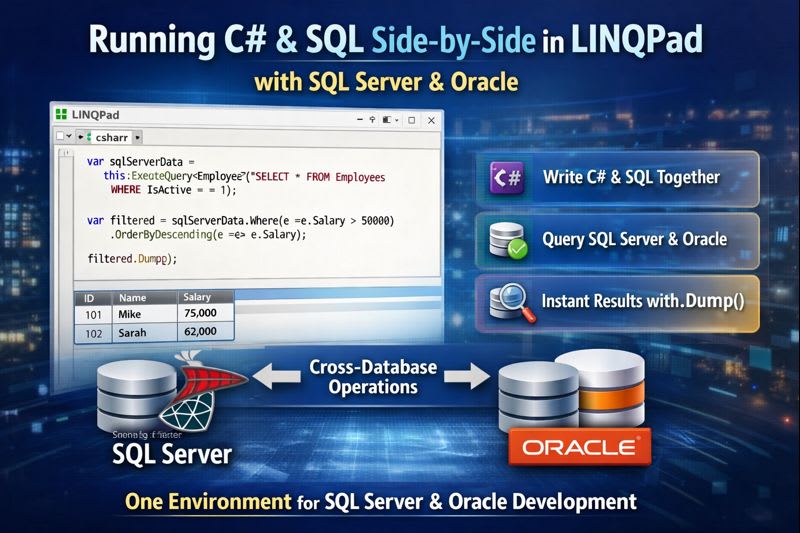
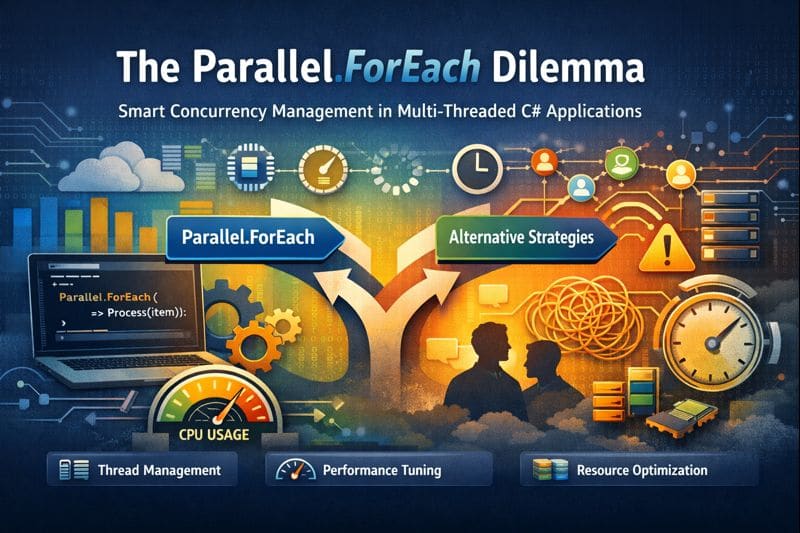
Leave a comment