Download video from youtube in UBUNTU
Step 1: Open a terminal with Ctrl+Alt+T or searching Terminal in the dash.
Step 2: Install youtube-dl with this command (you’ll be prompted for your password):
sudo apt-get install youtube-dl
Step 3: Seach video from youtube and copy the url of video.
youtube-dl -F https://www.youtube.com/watch?v=VwvHeFixpZY
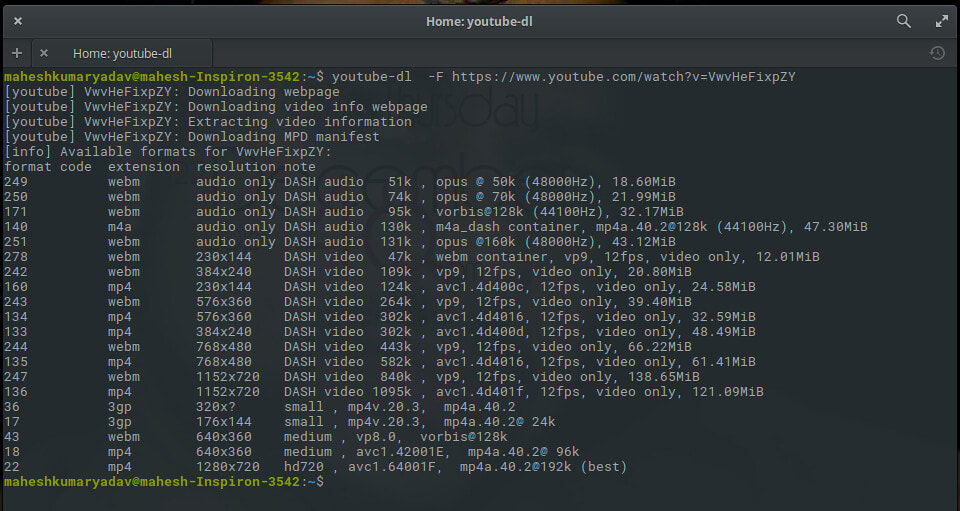
It shows the list of video quality available for that video.
Step 4: paste the url in Terminal as
youtube-dl -f 22 https://www.youtube.com/watch?v=VwvHeFixpZY
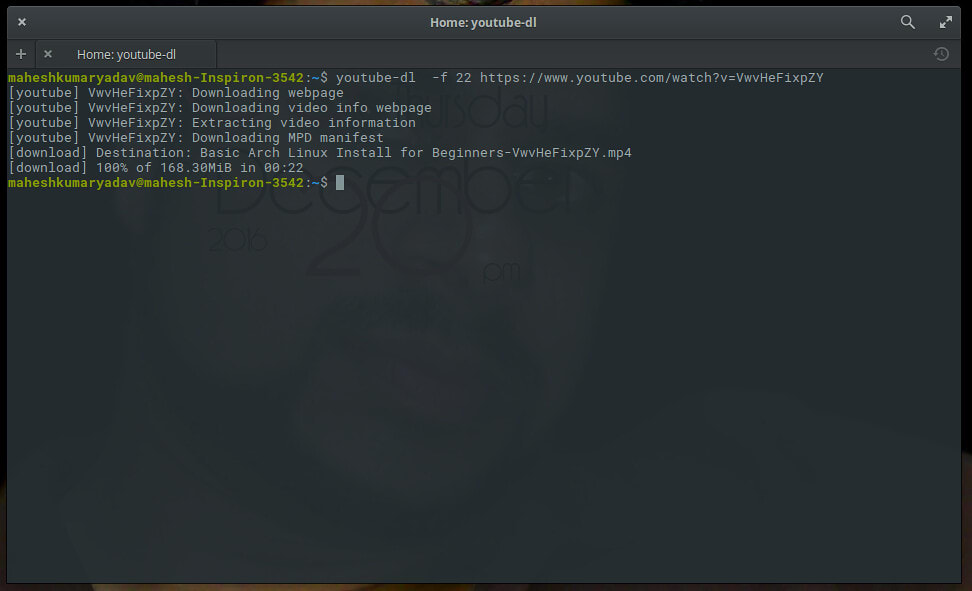
Step 5: Go to download folder
You can see there your downloaded video.
Check out this video for more information
Thanks!


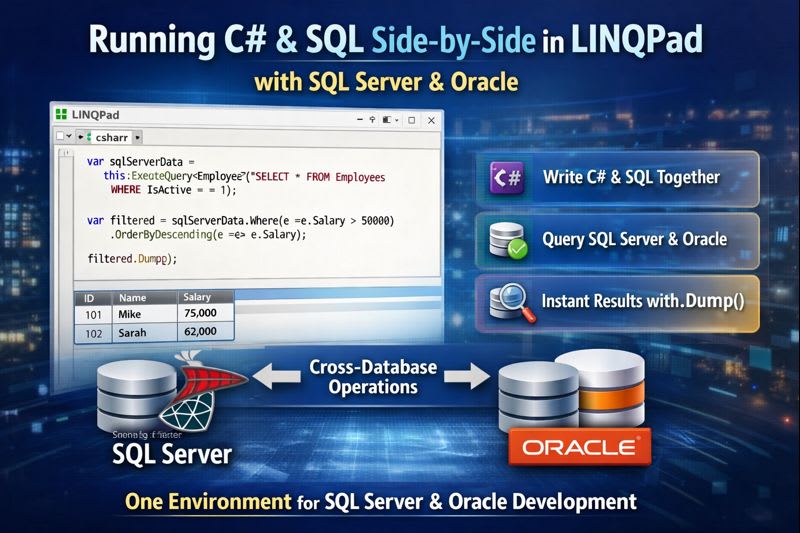
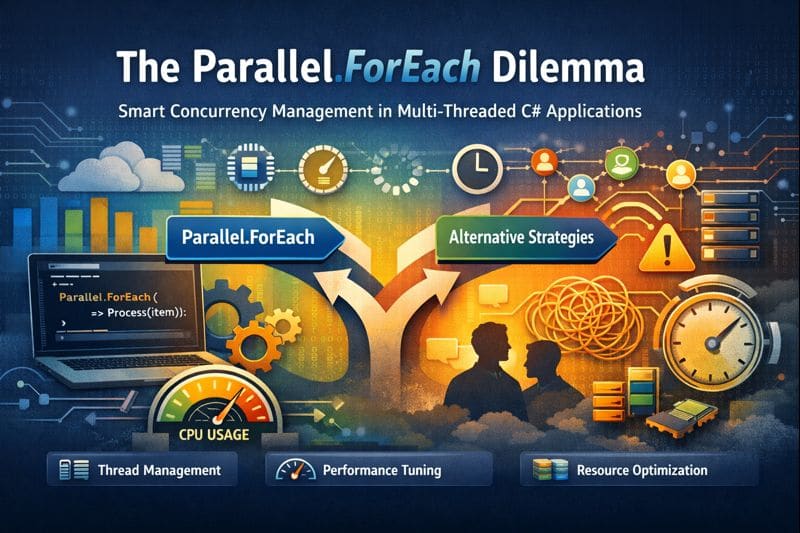
Leave a comment