Understanding the [OperationBehavior] Attribute in WCF: A Simple Guide
When working with Windows Communication Foundation (WCF), we often need to control how our service operations behave during execution. The [OperationBehavior] attribute is a useful tool that helps us achieve this. It allows us to fine-tune the behavior of our service operations on the server side, without affecting the client. In this blog, let’s explore what the [OperationBehavior] attribute is, its key properties, and how we can use it effectively.
What is the [OperationBehavior] Attribute?
The [OperationBehavior] attribute is used to define how a specific service operation should behave when it’s executed. It’s applied directly to the method that implements the operation in the service class. Unlike other WCF attributes like [ServiceContract] or [OperationContract], this attribute is not visible to the client. It’s purely for server-side configuration, helping us manage things like transactions, instance lifecycle, and impersonation.
Why Define [OperationContract] in the Interface?
When we define a WCF service, we usually start by creating an interface that acts as the service contract. This interface defines what operations the service will expose to clients. The [OperationContract] attribute is applied to the methods in this interface to indicate that they are part of the service contract.
What Happens if We Redefine [OperationContract] in the Implementation?
If we mistakenly redefine the [OperationContract] attribute in the implementation class, it won’t cause any errors, but it’s unnecessary and redundant. The WCF runtime only cares about the contract defined in the interface. Redefining it in the implementation class doesn’t add any value and can make the code harder to maintain.
Key Properties of [OperationBehavior]
The [OperationBehavior] attribute comes with several properties that allow us to customize the behavior of our operations. Let’s break them down in simple terms:
1. AutoDisposeParameters 🧹
- What it does: Determines whether the service automatically cleans up (disposes of) the parameters passed to the operation after it finishes.
- Default: true (automatic cleanup is enabled).
- When to use it: We can set this to
falseif we want to manually handle the cleanup of parameters, which can be useful for performance optimization or custom resource management.
Example:
[OperationBehavior(AutoDisposeParameters = false)]
public void MyOperation(MyParameter param)
{
// Custom handling of parameters
}
2. Impersonation 👤
- What it does: Specifies whether the operation can act on behalf of the caller (impersonation).
- Options:
NotAllowed: Impersonation is not allowed.Allowed: Impersonation is allowed if the binding supports it.Required: Impersonation is required for the operation to run.
- When to use it: This is useful when the operation needs to access resources using the caller’s identity.
Example:
[OperationBehavior(Impersonation = ImpersonationOption.Required)]
public void SecureOperation()
{
// Access resources as the caller
}
3. ReleaseInstanceMode 🔄
- What it does: Controls when the service instance is recycled during the operation’s execution.
- Options:
None: The instance is not recycled.BeforeCall: The instance is recycled before the operation is called.AfterCall: The instance is recycled after the operation completes.BeforeAndAfterCall: The instance is recycled both before and after the operation.
- When to use it: This helps us manage the lifecycle of the service instance and ensure proper resource cleanup.
Example:
[OperationBehavior(ReleaseInstanceMode = ReleaseInstanceMode.BeforeAndAfterCall)]
public void CleanOperation()
{
// Instance is recycled before and after this call
}
4. TransactionAutoComplete 🔄💵
- What it does: Determines whether the operation automatically completes the current transaction if no errors occur.
- Default: true (transaction is automatically completed).
- When to use it: We can set this to
falseif we want to manually control when the transaction is committed.
Example:
[OperationBehavior(TransactionAutoComplete = false)]
public void TransactionalOperation()
{
// Manually control transaction completion
}
5. TransactionScopeRequired 💳
- What it does: Specifies whether the operation must run within a transaction.
- Default: false (no transaction is required by default).
- When to use it: This is useful when we want to ensure that the operation executes within a transaction for consistency and reliability.
Example:
[OperationBehavior(TransactionScopeRequired = true)] public void MandatoryTransactionOperation() { // Operation runs within a transaction scope }
Practical Examples of [OperationBehavior]
Example 1: Enforcing Transactions 💵
In this example, we ensure that the operation runs within a transaction and automatically completes it if no errors occur.
[OperationContract]
[OperationBehavior(TransactionScopeRequired = true, TransactionAutoComplete = true)]
public void TransferFunds(decimal amount, string fromAccount, string toAccount)
{
// Deduct from source account
// Add to target account
}
Example 2: Impersonating the Caller 👤
Here, the operation impersonates the caller to access a restricted resource.
[OperationContract]
[OperationBehavior(Impersonation = ImpersonationOption.Required)]
public void AccessRestrictedResource()
{
// Access resource as the caller
}
Example 3: Managing Instance Lifecycle 🔄
This example shows how to recycle the service instance before and after the operation.
[OperationContract]
[OperationBehavior(ReleaseInstanceMode = ReleaseInstanceMode.BeforeAndAfterCall)]
public void ResetServiceState()
{
// Reset service state
}
When Should We Use [OperationBehavior]?
The [OperationBehavior] attribute is particularly useful in scenarios where we need to:
- 💳 Ensure transactional consistency.
- 🔄 Manage the lifecycle of service instances.
- 👤 Impersonate the caller for security purposes.
- 🧹 Optimize resource management by controlling parameter cleanup.
However, it’s important to use this attribute wisely. Overusing it can make our code more complex and harder to maintain.
Conclusion
The [OperationBehavior] attribute is a powerful tool in WCF that helps us control how our service operations behave. By understanding its properties and how to configure them, we can build more robust, secure, and efficient WCF services. Whether we’re managing transactions, recycling instances, or impersonating callers, this attribute gives us the flexibility to fine-tune our operations.
Let’s take the time to explore this attribute and experiment with its different behaviors. It can make a big difference in the performance and reliability of our services.


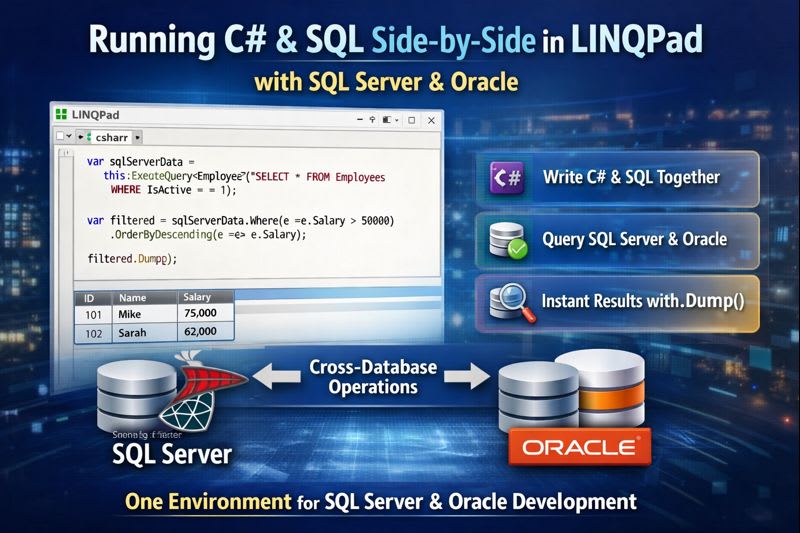
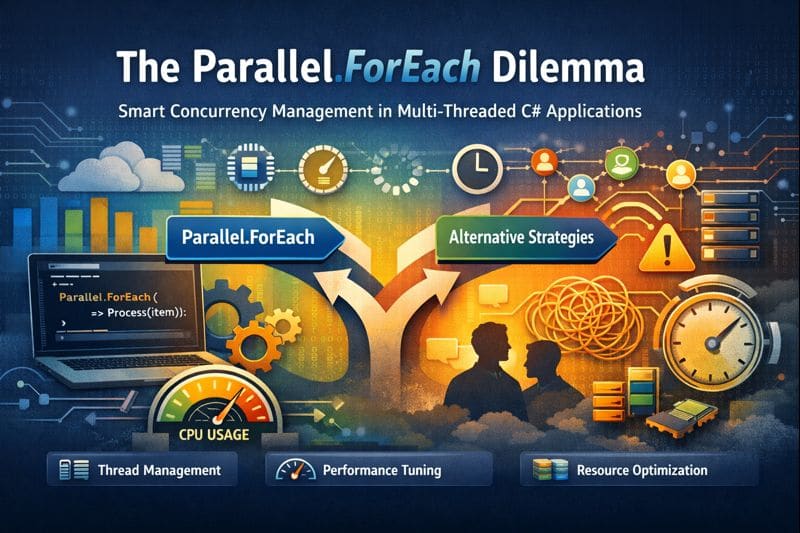
Leave a comment