Understanding [OperationContract] in C# – A Simple Guide with Example
In C#, when we create a Windows Communication Foundation (WCF) service, we use the [OperationContract] attribute to define methods that can be called by clients. This guide will explain what the [OperationContract] attribute is, why it’s important, and how we can use it, including some additional settings like IsOneWay, AsyncPattern, and Name.
What is [OperationContract]?
The [OperationContract] attribute tells WCF that a method is part of the service’s contract, meaning it can be accessed remotely by clients. A service contract is a set of methods that are made available to be called over the network. Without this attribute, the method would be just a regular method and would not be exposed as part of the service.
Why Do We Need [OperationContract]? ❓
We need the [OperationContract] attribute to make methods available to clients over the network. Without this attribute:
- Methods will not be accessible remotely.
- The parameters and return types of methods won’t be properly serialized for transmission.
Using [OperationContract] ensures that we are exposing methods that can be called from client applications, making our service functional and usable.
Configuring [OperationContract] with Additional Properties ⚙️
In addition to marking methods as part of the service contract, we can configure the [OperationContract] attribute with extra properties to control the behavior of the operations. Some of the most useful properties are:
-
IsOneWay 🔄
By default, when a client calls a method, it expects a response from the service. However, sometimes we want to allow the client to call a method without expecting any response. We can do this by settingIsOneWay = true.Example:
[OperationContract(IsOneWay = true)] void SendMessage(string message);In this example, the
SendMessagemethod is a one-way operation. The client sends the message and doesn’t wait for any response. -
AsyncPattern ⏳
TheAsyncPatternproperty allows us to create asynchronous methods, meaning the method can run in the background without blocking the client. This is useful for tasks that take time to complete, such as data processing or long-running operations.Example:
[OperationContract(AsyncPattern = true)] IAsyncResult BeginProcessData(string data, AsyncCallback callback, object state); void EndProcessData(IAsyncResult result);In this case,
BeginProcessDatastarts an asynchronous task, andEndProcessDatais used to finish the task once it’s done. -
Name ✏️
TheNameproperty allows us to specify a different name for the operation than the method name. This is helpful if we need the operation to have a more meaningful or specific name.Example:
[OperationContract(Name = "AddNumbers")] int Add(int num1, int num2);Here, the operation is named “AddNumbers,” even though the method is called
Add. This makes the operation’s purpose clearer in the service contract.
Example Code 🖥️
Let’s go through a simple example to see how the [OperationContract] attribute is used, along with the properties we’ve discussed.
1. Define the Service Contract 📜
We begin by defining an interface for the service contract, where we use the [OperationContract] attribute to mark methods.
using System.ServiceModel;
[ServiceContract]
public interface ICalculatorService
{
[OperationContract]
int Add(int num1, int num2);
[OperationContract(IsOneWay = true)]
void SendMessage(string message);
[OperationContract(AsyncPattern = true)]
IAsyncResult BeginProcessData(string data, AsyncCallback callback, object state);
void EndProcessData(IAsyncResult result);
}
Here:
- The
Addmethod is a normal operation. - The
SendMessagemethod is a one-way operation. - The
BeginProcessDataandEndProcessDatamethods define an asynchronous operation.
2. Implement the Service 💻
Next, we implement the service class that provides the actual logic for these methods.
public class CalculatorService : ICalculatorService
{
public int Add(int num1, int num2)
{
return num1 + num2;
}
public void SendMessage(string message)
{
Console.WriteLine("Message received: " + message);
}
public IAsyncResult BeginProcessData(string data, AsyncCallback callback, object state)
{
// Start processing data asynchronously
Console.WriteLine("Processing data: " + data);
return new CompletedAsyncResult(callback, state);
}
public void EndProcessData(IAsyncResult result)
{
// Finish processing data
Console.WriteLine("Data processing completed.");
}
}
3. Hosting the WCF Service 🏢
To make the service available to clients, we host it using a ServiceHost.
using System;
using System.ServiceModel;
class Program
{
static void Main(string[] args)
{
ServiceHost host = new ServiceHost(typeof(CalculatorService), new Uri("http://localhost:8000/CalculatorService"));
host.Open();
Console.WriteLine("Service is running at http://localhost:8000/CalculatorService");
Console.WriteLine("Press Enter to stop the service...");
Console.ReadLine();
host.Close();
}
}
4. Testing the Service 🧪
To test the service, we create a client that connects to it and calls the available methods.
using System;
using CalculatorServiceReference;
class Program
{
static void Main(string[] args)
{
CalculatorServiceClient client = new CalculatorServiceClient();
int result = client.Add(5, 3);
Console.WriteLine("Result of addition: " + result);
client.SendMessage("Hello, WCF!");
client.Close();
}
}
Conclusion 🏁
In this guide, we’ve learned about the [OperationContract] attribute in C# and how it is used to define methods that can be called by clients in a WCF service. We also explored some additional properties, such as IsOneWay, AsyncPattern, and Name, that help us customize how these methods behave.
By using [OperationContract], we can expose our service methods, enabling clients to interact with them over the network. This is a critical aspect of building distributed applications with WCF, allowing us to define and manage the operations that clients can use.


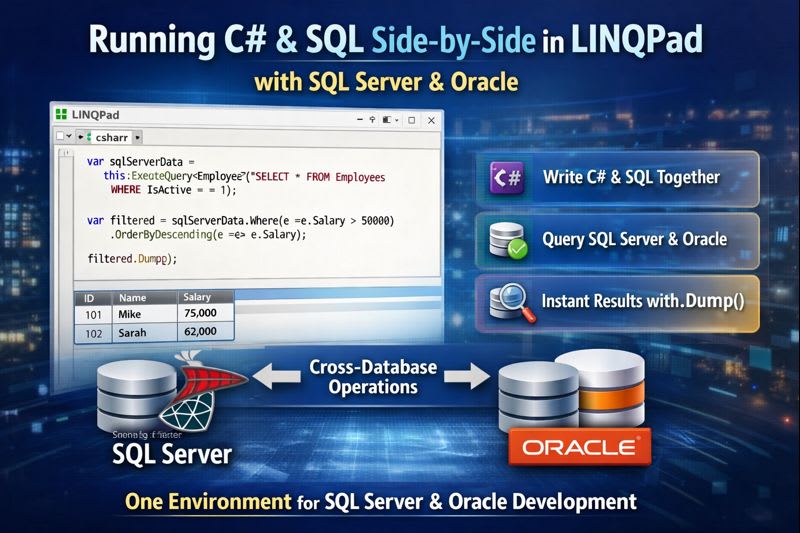
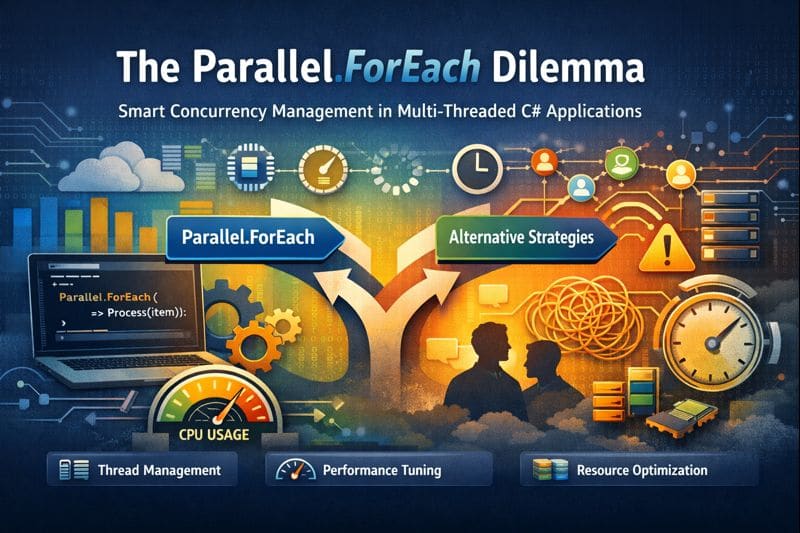
Leave a comment