Encrypting Strings Using PasswordDeriveBytes: A Comprehensive Guide
In the digital age, securing sensitive information is paramount. Encryption plays a crucial role in protecting data from unauthorized access. One effective method for encrypting strings in .NET is by using the PasswordDeriveBytes class. This guide will walk you through the process of encrypting a string using this class.
Understanding PasswordDeriveBytes
PasswordDeriveBytes is a class in the .NET framework used to generate cryptographic keys from a password. It derives a key based on the password, a salt, and other parameters, making it a robust solution for encryption. While PasswordDeriveBytes is now considered obsolete and replaced by Rfc2898DeriveBytes, it’s still valuable to understand for maintaining legacy systems.
Encryption Process
1. Setting Up the Environment
Ensure you have a .NET environment ready. You can create a new console application in Visual Studio or use any other .NET-compatible editor.
2. Importing Necessary Namespaces
First, import the required namespaces for cryptographic operations:
using System;
using System.IO;
using System.Security.Cryptography;
using System.Text;
3. Defining the Encryption Method
Next, create a method to encrypt a string using PasswordDeriveBytes:
public static string EncryptString(string plainText, string password)
{
byte[] salt = new byte[8];
using (var rng = new RNGCryptoServiceProvider())
{
rng.GetBytes(salt);
}
PasswordDeriveBytes pdb = new PasswordDeriveBytes(password, salt);
using (Aes aes = Aes.Create())
{
aes.Key = pdb.GetBytes(32);
aes.IV = pdb.GetBytes(16);
ICryptoTransform encryptor = aes.CreateEncryptor(aes.Key, aes.IV);
using (MemoryStream ms = new MemoryStream())
{
ms.Write(salt, 0, salt.Length);
using (CryptoStream cs = new CryptoStream(ms, encryptor, CryptoStreamMode.Write))
{
using (StreamWriter sw = new StreamWriter(cs))
{
sw.Write(plainText);
}
}
return Convert.ToBase64String(ms.ToArray());
}
}
}
4. Using the Encryption Method
To encrypt a string, call the EncryptString method with the string and password:
string plainText = "This is a secret message.";
string password = "StrongPassword123";
string encryptedText = EncryptString(plainText, password);
Console.WriteLine("Encrypted Text: " + encryptedText);
Decryption Process
For completeness, here is a method to decrypt the encrypted string:
public static string DecryptString(string encryptedText, string password)
{
byte[] cipherBytes = Convert.FromBase64String(encryptedText);
byte[] salt = new byte[8];
Array.Copy(cipherBytes, 0, salt, 0, salt.Length);
PasswordDeriveBytes pdb = new PasswordDeriveBytes(password, salt);
using (Aes aes = Aes.Create())
{
aes.Key = pdb.GetBytes(32);
aes.IV = pdb.GetBytes(16);
ICryptoTransform decryptor = aes.CreateDecryptor(aes.Key, aes.IV);
using (MemoryStream ms = new MemoryStream(cipherBytes, salt.Length, cipherBytes.Length - salt.Length))
{
using (CryptoStream cs = new CryptoStream(ms, decryptor, CryptoStreamMode.Read))
{
using (StreamReader sr = new StreamReader(cs))
{
return sr.ReadToEnd();
}
}
}
}
}
Call the DecryptString method similarly:
string decryptedText = DecryptString(encryptedText, password);
Console.WriteLine("Decrypted Text: " + decryptedText);
Conclusion
Encrypting strings using PasswordDeriveBytes in .NET is an effective way to protect sensitive information. While PasswordDeriveBytes is now considered obsolete, understanding its use is beneficial for maintaining legacy systems. By following this guide, you can encrypt and decrypt strings in your .NET applications.
For a complete example and further exploration, check out the GitHub repository: StringEncryptionDemo.
For enhanced security, use strong passwords and keep your cryptographic keys secure. Consider updating your implementations to use Rfc2898DeriveBytes for improved security. Happy coding!


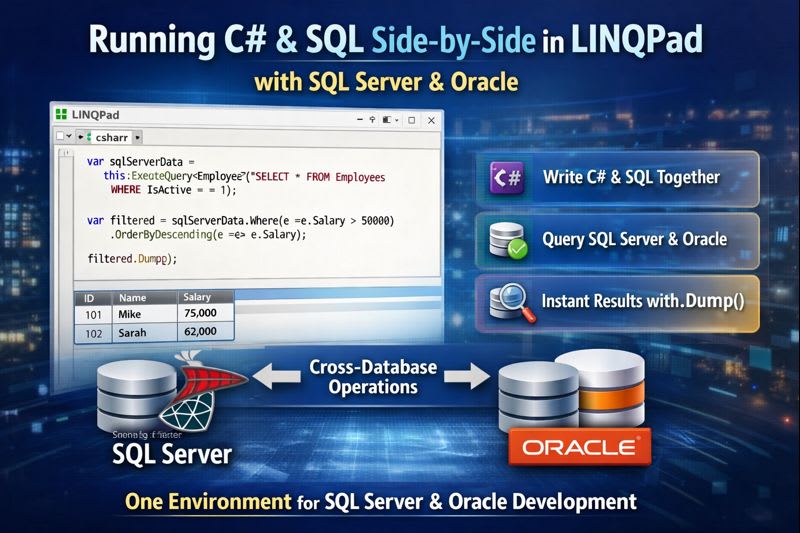
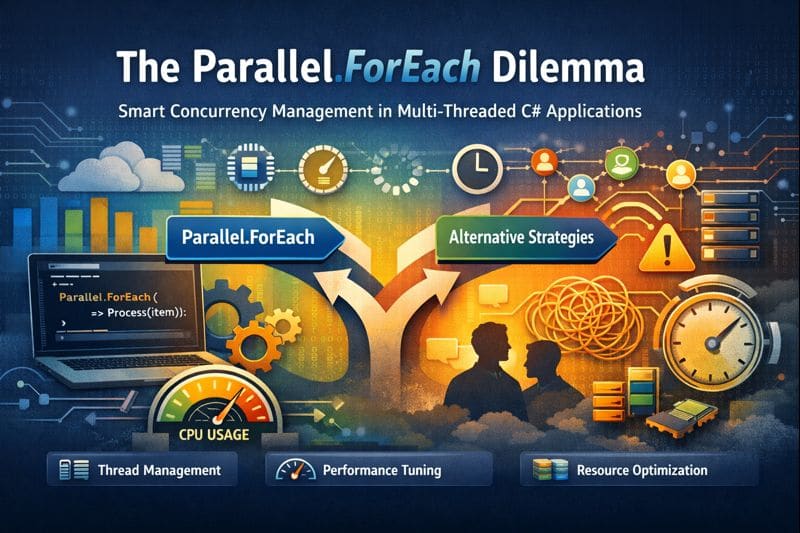
Leave a comment