How to Retrieve and Display All Inner Exception Messages in C#
Introduction
In C#, exceptions can be nested, with each exception potentially having an inner exception. When an error occurs, these inner exceptions can contain critical information that aids in debugging. Displaying all the messages from these nested exceptions in a clear, readable format is essential. This blog will guide you through creating a method to retrieve all inner exception messages and combine them into a single string, each message separated by a new line.
The Challenge
When an exception with nested inner exceptions occurs in your application, it’s crucial to extract all the associated messages to understand the root cause. However, simply logging or displaying the top-level exception message might not provide enough context. You need a way to traverse through all inner exceptions and gather their messages into one coherent string.
The Solution
To address this challenge, we’ll implement a method that recursively traverses the inner exceptions of an exception object and gathers all the messages. This method will leverage a custom iterator built using IEnumerable<T>, which simplifies the traversal process.
The Implementation
Let’s break down the implementation into manageable pieces.
1. The FromHierarchy Method
The FromHierarchy method is an extension method that allows us to traverse through a hierarchy, such as a chain of inner exceptions. Here’s how it works:
public static IEnumerable<TSource> FromHierarchy<TSource>(
this TSource source,
Func<TSource, TSource> nextItem,
Func<TSource, bool> canContinue)
{
for (var current = source; canContinue(current); current = nextItem(current))
{
yield return current;
}
}
public static IEnumerable<TSource> FromHierarchy<TSource>(
this TSource source,
Func<TSource, TSource> nextItem)
where TSource : class
{
return FromHierarchy(source, nextItem, s => s != null);
}
This method does the following:
- source: The starting point of the hierarchy (e.g., the original exception).
- nextItem: A function that determines the next item in the hierarchy (e.g., the inner exception).
- canContinue: A function that checks if the current item is valid for continuation.
The method iterates over the hierarchy, yielding each item until canContinue returns false.
2. The GetAllMessages Method
With the FromHierarchy method in place, we can now create a method to gather all exception messages:
public static string GetAllMessages(this Exception exception)
{
var messages = exception.FromHierarchy(ex => ex.InnerException)
.Select(ex => ex.Message);
return string.Join(Environment.NewLine, messages);
}
Here’s how this method works:
-
Traverse Inner Exceptions: It uses
FromHierarchyto navigate through the inner exceptions, starting from the providedexception. -
Collect Messages: It extracts the
Messageproperty from each exception in the chain. -
Combine Messages: Finally, it concatenates all the messages into a single string, with each message on a new line.
Example Usage
Here’s how you might use the GetAllMessages method in practice:
try
{
// Code that may throw an exception
}
catch (Exception ex)
{
string allMessages = ex.GetAllMessages();
Console.WriteLine(allMessages);
}
Conclusion
The GetAllMessages method is a straightforward yet powerful tool that helps you collect and display all the messages from an exception and its inner exceptions. By using the FromHierarchy method, you can effortlessly traverse nested exceptions and compile their messages into a single, easy-to-read string. This approach is not only useful for debugging but also enhances your error logging, making it easier to diagnose and resolve issues in your application.
By incorporating this method into your codebase, you can ensure that no valuable error information is overlooked, ultimately leading to more robust and maintainable applications.

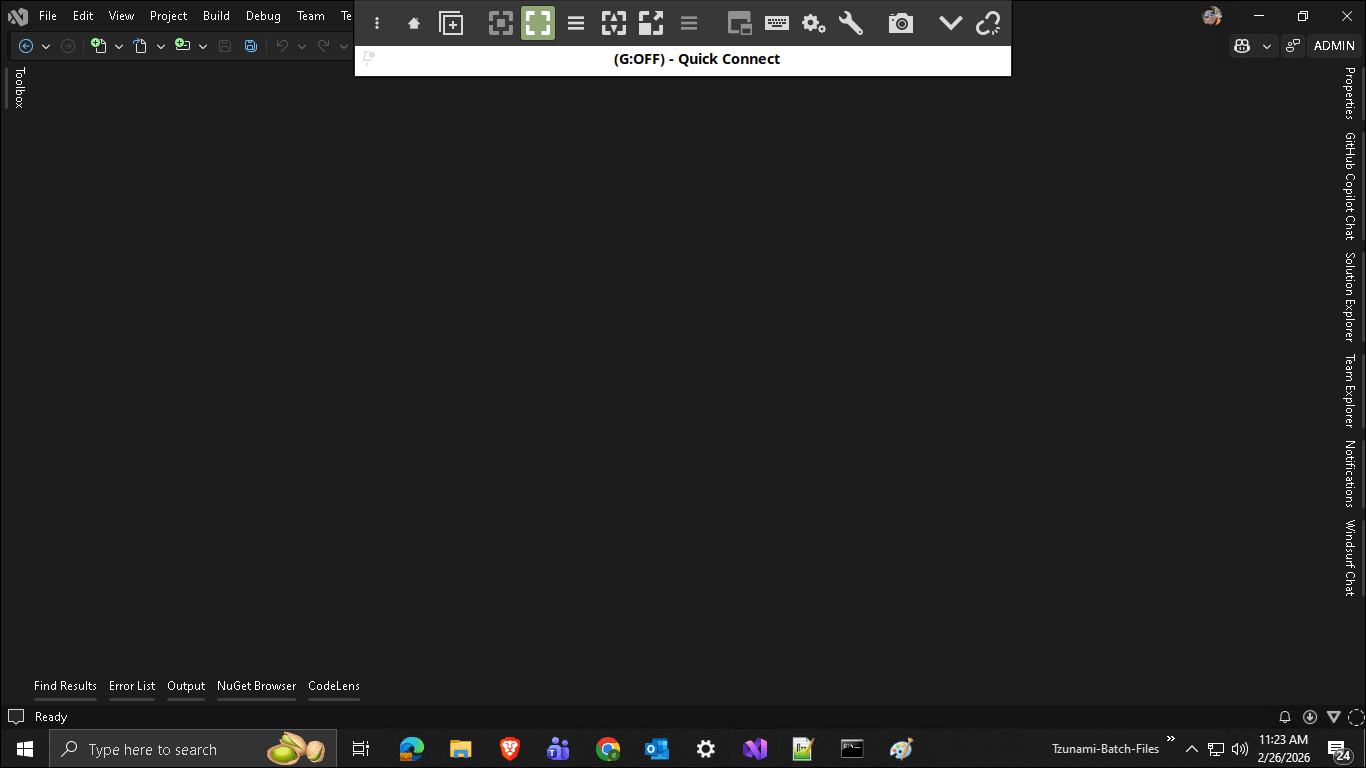
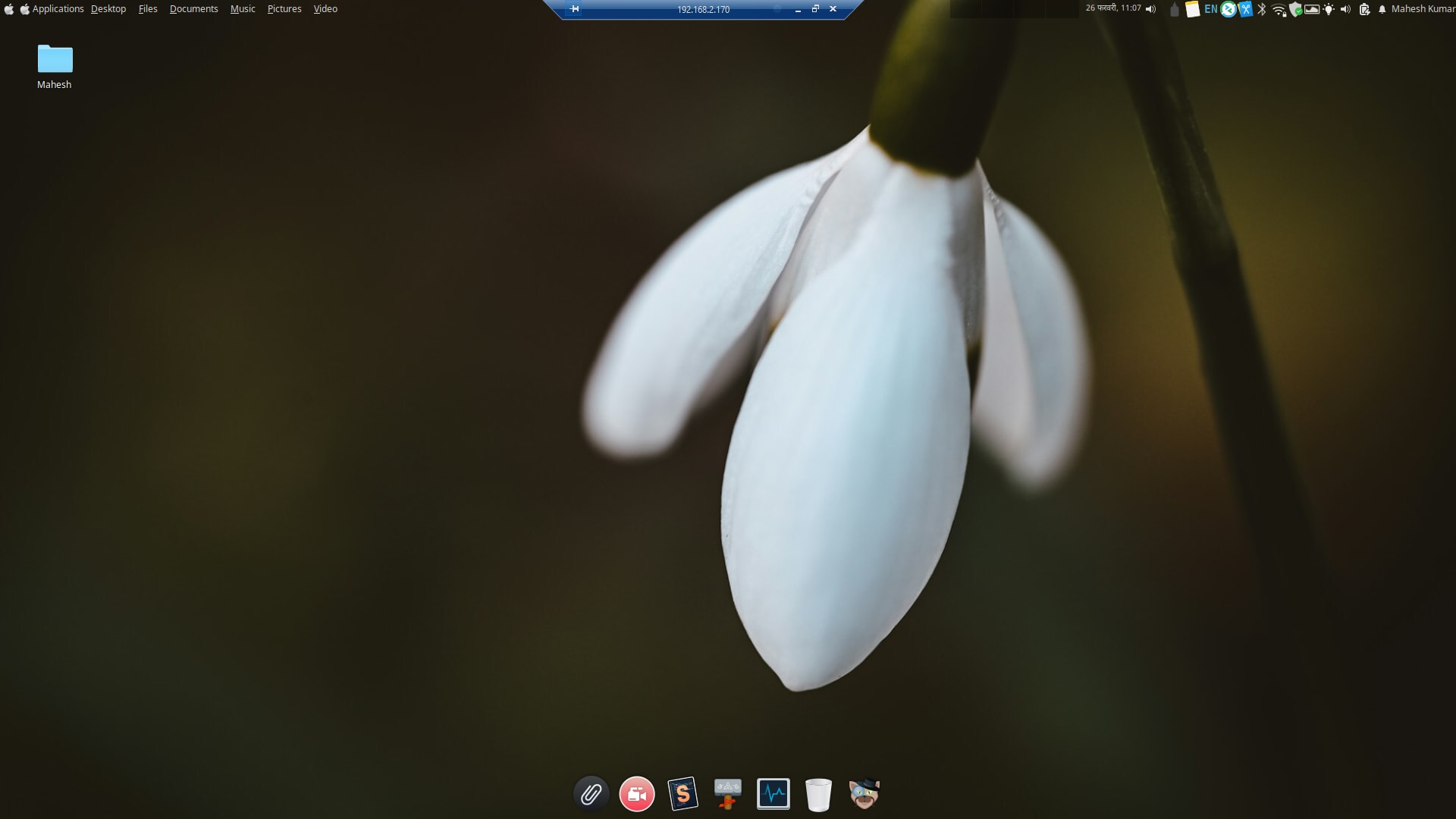

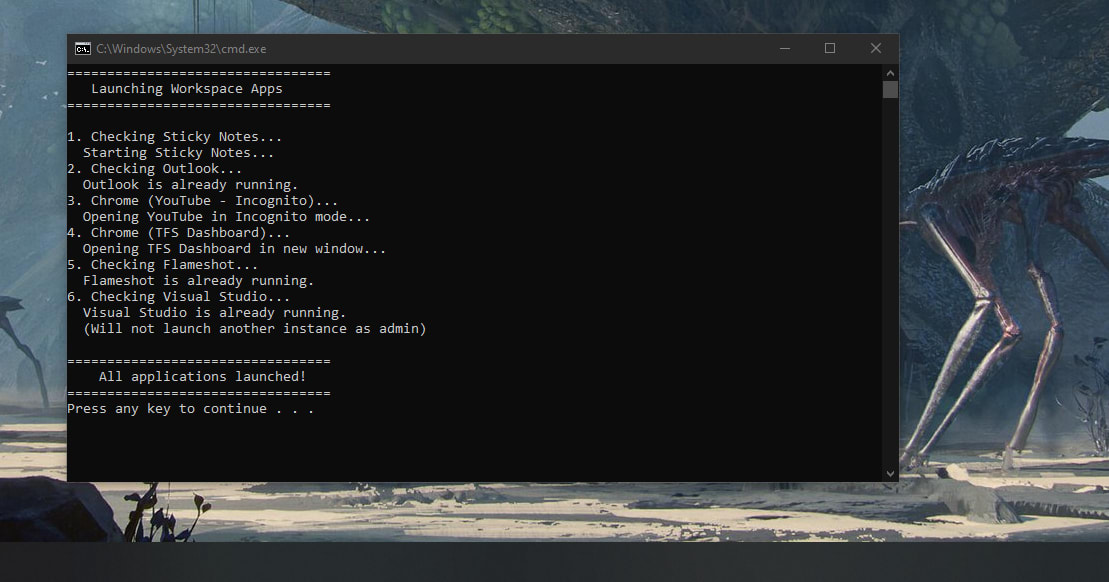
Leave a comment